Support Center
Please take advantage of Cosmo’s support resources below for all your tech support needs. You can also call Cosmo’s support line at (877) 215-4741 or email them at support@cosmotogether.com.

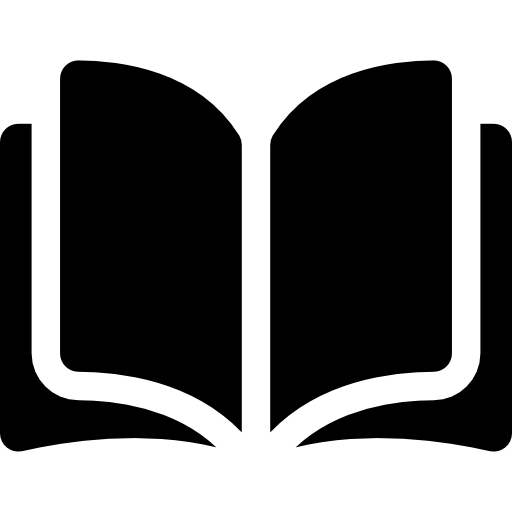
User Guide
Start here for everything you need to know about the Cosmo Watch.

Video Library
Get help anytime with our easy video tutorials at your fingertips.
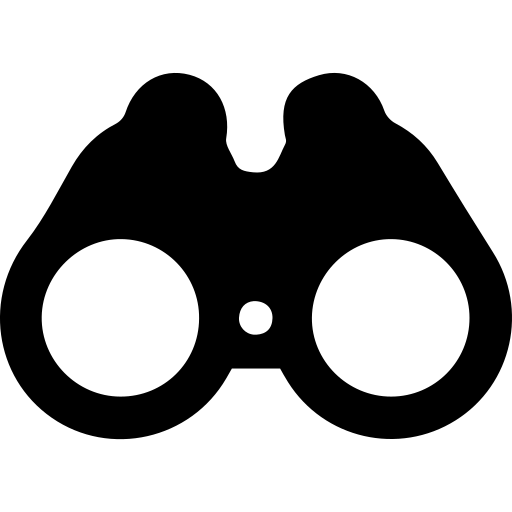
Find Answers
Get answers through our comprehensive knowledge base.
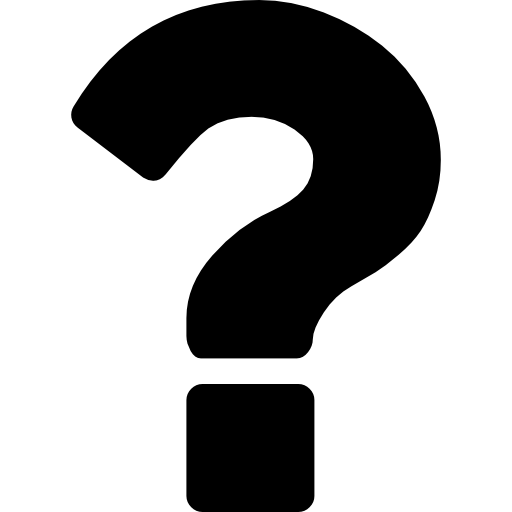
Top FAQs
Get quick answers to common questions from other COSMO users.
Start the video at 1:35 for instructions on how to pair the Cosmo watch to your account in the app.
What does the Cosmo watch do?
The Cosmo watch is a fully parent-administered, stand-alone wearable phone with its own phone number! With JrTrack, your child can call, text, send photos to trusted contacts that parents approve in the companion Mission Control app. It also has a GPS Tracker built in, so you can view their location anytime and set custom SafeZone alerts on the Mission Control app. Other features include a step counter / pedometer, timer/stopwatch, reminders, water resistance, ringtones, wallpapers, and more!
If I am having technical issues with the Cosmo watch what should I do?
Cosmo has a rich library full of resources that can help you resolve your concerns quickly. Please use the resources above to find and resolve your issue, and/or contact Cosmo directly using the information above.
How do I ship the devices back to you?
We will include a return shipping label in your original shipment, as well as all the necessary packing materials. So please do NOT throw anything away. If you have misplaced the return shipping label simply contact us so we can get you a new one.
Will the watch get signal where I’m going?
COSMO Mobile plans keep you covered with our Family Safe Nationwide Network for reliable service in most areas. Please check Verizon and AT&T coverage maps for best guidance on service in your area. Service cannot be guaranteed in all areas. But please keep in mind that every area is unique, and we do not guarantee LTE service.
Is the Cosmo watch waterproof?
The Cosmo watch provides upgraded IP68 water resistance for up to 1 meter for less than 30 minutes. We still strongly recommend avoiding full submersion for best performance!
Will I be charged for damage to the Cosmo watch?
Yes, you will be charged for any damage to the watch. However, if you’ve purchased damage protection you will not be charged for any reasonable damage to the watch. Please note that damage protection does not include loss or theft. In which case you would be responsible for the full cost to replace the watch.
Does the Cosmo watch have 911 emergency calling?
Yes! Cosmo watch has the ability to call 911. You can turn this safety feature on / off in the settings of the device. To do this, open the settings app on the watch, then tap “Device”. Next, scroll down until you see “Enable 911 Calling” where you can enable or disable. When enabled, your child will see 911 as an option in their approved contact list. All 911 calls require a double confirmation before a call is placed.
Can I use COSMO with my phone?
You bet! You can use COSMO with any iOS or Android smartphone. The Cosmo kids smart watch is a standalone phone with it’s own pre-installed SIM card and phone number that pairs with the Mission Control parent app, available for download on Android or iOS smartphones. To use COSMO, you’ll simply purchase a COSMO Mobile Membership service plan to activate the SIM card in your Cosmo watch, then download the Mission Control parent app and pair with your Cosmo watch. With the app you can:
– Add approved contacts and guardians
– See and track live location
– Set custom SafeZones and alerts
– Set Class Mode times (limit watch functions to calling/SOS to prevent distractions)
– Set reminders & alarms
How does the Cosmo watch compare to other kids smartwatches?
The Cosmo watch was designed to be the best kids smartwatch with the best combination of features, coverage, safety, and affordability! It’s why we’ve been named a top buy for families from Safewise, Smartwatches.org, Fatherly, ParentMap and more!
– Most Safety: JrTrack has the most safety features of any kids smartwatch, including Approved Contact Management, SOS Alerts, Custom SafeZones, and Emergency Calling capabilities.
– Most Security: COSMO offers families top-level data security on our propriety & encrypted close-ecosystem – so your data stays yours.
– Most Coverage: COSMO’s Family-Safe Nationwide network provides reliable coverage across the US. And with JrTrack 3, equipped with and FlexSIM technology, your watch has optimized signal coverage across all major networks!
– Most Reliable: We believe in serving families with a device that works, and works well. You. won’t find another kids watch with all the connection, safety, GPS, durability, waterproof, and fun features for the affordable daily rate we offer.
Is there a maximum number of days I can rent the Cosmo watch?
Yes, the maximum number of days you can rent a watch is 15 days. This helps ensure that we have sufficient stock for other customers taking advantage of our service. Should you have a special occasion, please contact us directly.
How many watches can I rent at once?
This depends on our stock levels for the requested dates. We are currently not equipped to handle large groups, however, as we grow we will continue to add watches to our inventory. Please contact us and we will do everything we can to accommodate your specific needs.
How can I purchase the Cosmo watch for myself?
All rental devices must be shipped back to ensure that we keep our inventory stocked. However, should you wish to purchase a Cosmo watch for yourself please use our direct link and score 20% off the list price!
Can I cancel my rental service?
Yes, you may cancel your rental service at any time both by 1) notifying us in writing, and 2) returning the Watch. You may cancel the service any time prior to 24 hours before 9am EST on the first day of the rental period at no cost. If you cancel within the 24 hour period prior to the first day of your rental period you will be charged a cancellation fee.
If you cancel the service during your rental period (anytime during your rental start and end dates) you will still be responsible for paying the full rental amount originally invoiced, as well as any additional fees that may be accrued such as damage or late fees.
Do you offer watch rentals outside of the USA?
Currently we only offer rental services inside the United States.
Does the watch include LTE and GPS service with my rental?
Absolutely! Each watch comes equipped with LTE service and GPS so you can communicate with and track you children at any time.
When can I expect my watch to be shipped to me?
We do our very best to ensure that you watch is shipped off early so that you receive it at least 24 hours prior to your departure for your vacation. However, if it arrives late we can expedite shipping to the location of your choice, or you may cancel for a full refund.
How do I pair and unpair the Cosmo watch from my account?
To pair the Cosmo watch to your account simply watch the video above starting at the 1:35 mark. To unpair the watch simply watch this video for instructions.
Where can I find the closest UPS drop off location to return my watch?
If you’re looking for the closest UPS drop off location please search your location using this link.
For rental or shipping questions please use the chat tool anytime during our normal business hours (Mon. – Fri., 9-5pm and Sat. 10-12pm) or call us directly at (904) 602-6795 and we’ll respond as quickly as possible.
